![Web Host Manager (WHM) Tutorial [Part-1] :: What is Web Host Manager and its login process?](https://freelancerzone.com/wp-content/uploads/2024/09/Install-cPanel-WHM-on-CentOS-8_magic-1.png)
Web Host Manager (WHM) Tutorial [Part-1] :: What is Web Host Manager and its login process?
Hope everyone is well. I have been working with Web Hosting Control Panel, Web Host Manager (WHM) for a long time (with the benefit of working at Tutohost). Many of our customers who take resellers (WHM) are having a lot of issues with having a whole new panel. I often have to help because they don’t understand how to do things from the WHM panel. So I thought I’d do some blogging! Now write some tutorials for resellers! I started “WHM Tutorial” from that idea. Hope to stay with you. And let me know how it goes.
What is WHM or Web Hosting Manager?
WHM (Web Host Manager) is a powerful program that is the administrative control panel of Internet web hosting servers from which all site administration functions can be controlled. Basically cPanel and Web Host Manager are similar software. However, cPanel is only port 2082 to 2083 of a specific user’s web hosting control panel account. Port 2086 to 2087 for web host manager control panel account. There are several versions of WHM.
Obong for resellers uses one version of WHM for dedicated and another version of WHM for VPS.
How to login to WHMA-
1) Type http://ip adress:2086 or http://yourdomain.com:2086
and if port 2087 is
http://ip adress:2087 or http://yourdomain.com:2087
or http://yourIPaddress/ whm or http://www.yourdomainname.com/whm or http://whm.yourdomainname.com/
The following page will appear-
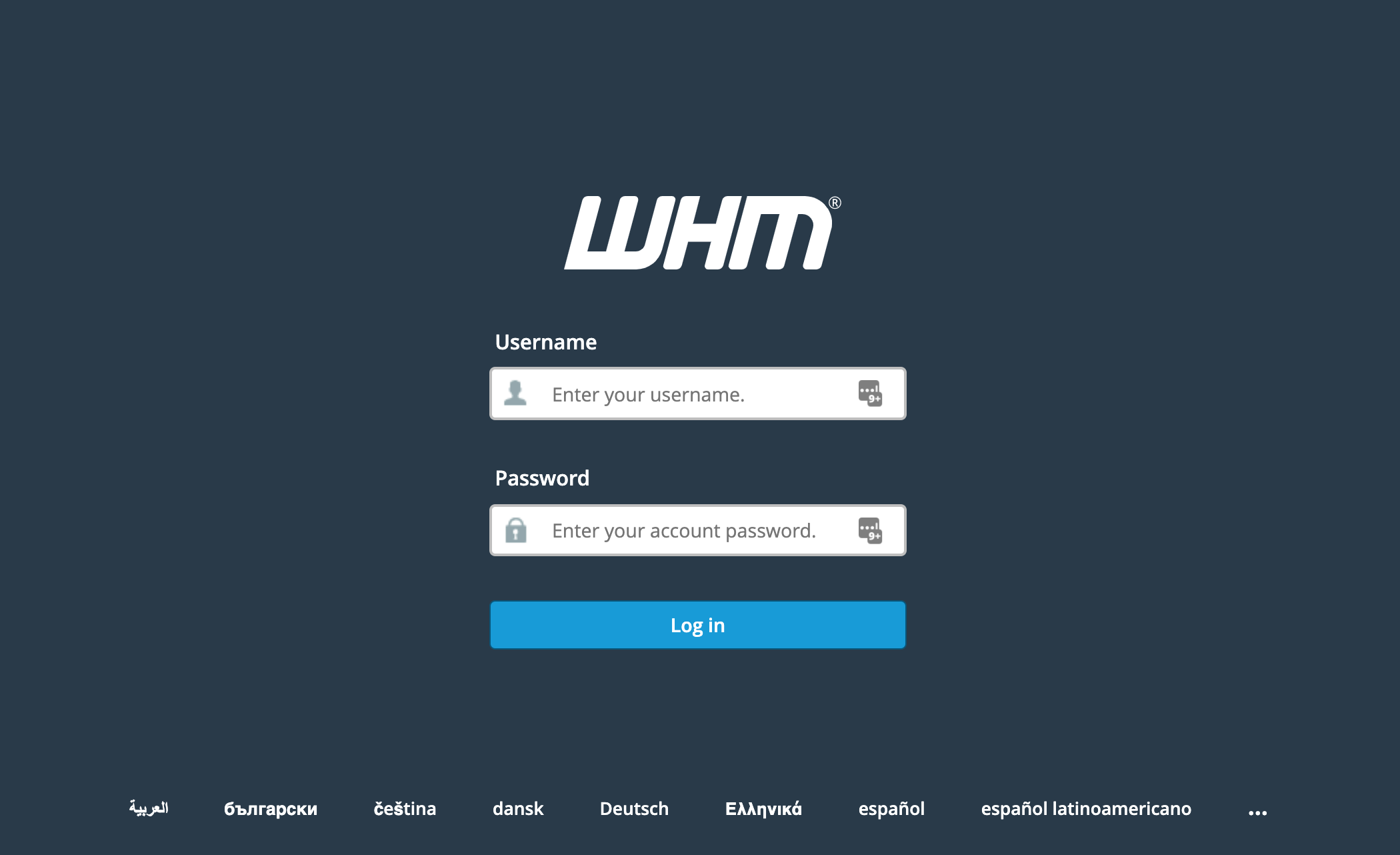
2) Username should be given same username for cPanel and WHM 2 panel
3) Password should be given. Same password for cPanel and WHM 2 panel
4) Click on Log in button.
The following pages will appear.
Reseller WHM panel on its homepage-
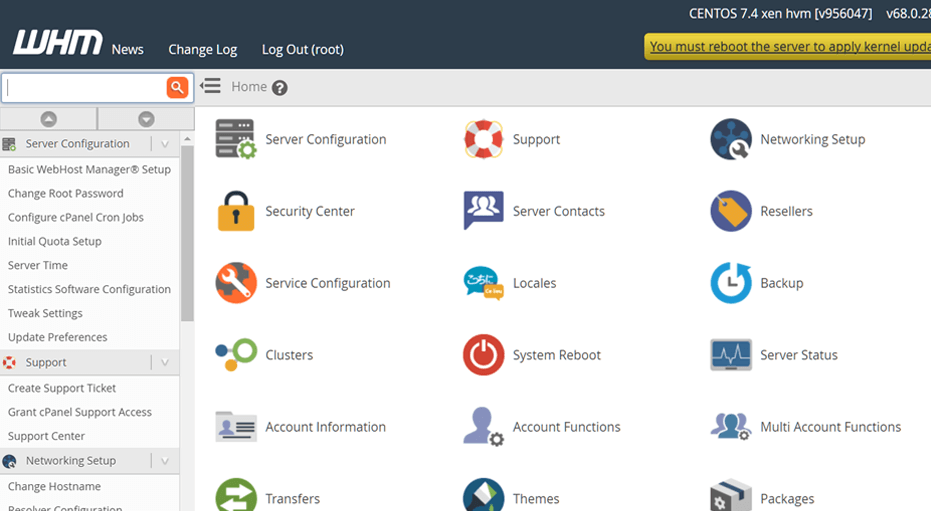
Homepage of WHM Panel on Dedicated Server-
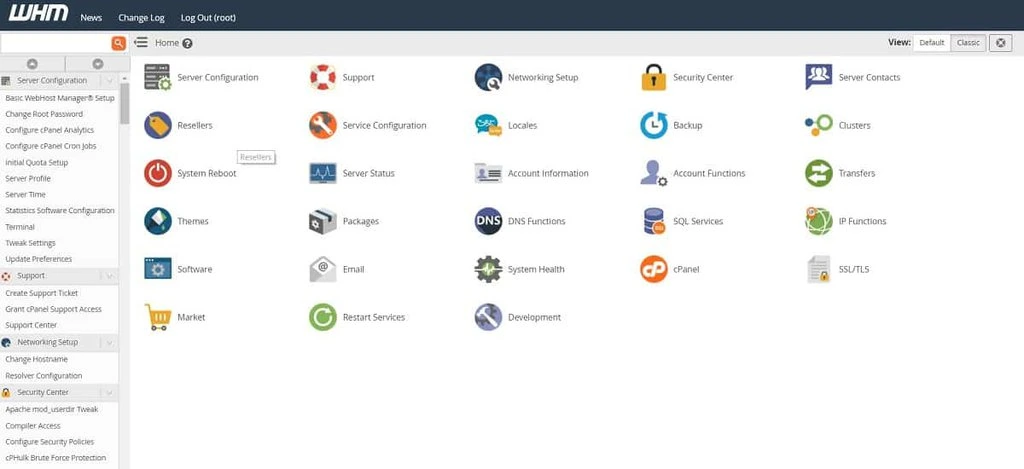
Stay tuned!
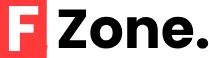

![[Part-01]Free Course or Paid Course.Benefits of Free Resources.](https://freelancerzone.com/wp-content/uploads/2024/08/Add-a-heading.png)
![Create your dream website absolutely free [ Free Domain + Hosting ]](https://freelancerzone.com/wp-content/uploads/2024/08/E0A6B8E0A6AEE0A78DE0A6AAE0A782E0A.png)